Computer Basic, Office & Internet
Course Duration
2 Month
Class Time
1.5 hr
Weekly Class
3 Days
Course Fee৳1299
Total Class:24
Class Video: Available
Language: বাংলা & English
Total Time: 36hr
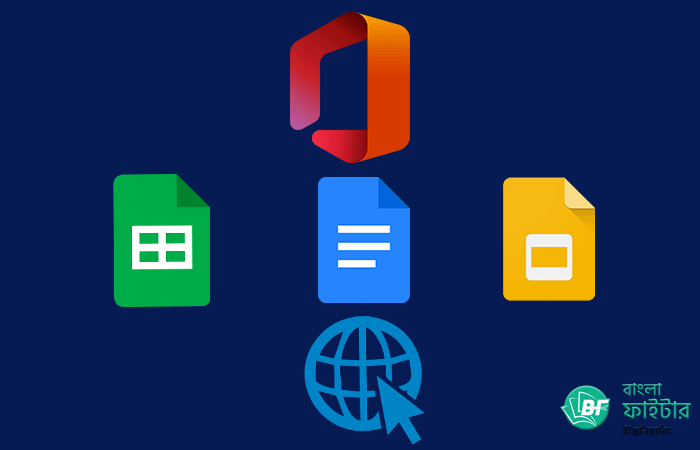
Course Overview
Basic computer skills such as Word Processing, Spreadsheet Presentation, Microsoft Word, Excel, PowerPoint will be taught. After completing the course, you will be able to create CVs, salary sheets, and PowerPoint classes, which will put you ahead in your career and other endeavors. Social Media sites, VPNs, etc. will also be taught.
Course Syllabus
Our course syllabus - what will you learn after completing the course
Introduction
- Understand the Course Outline
- Installed required software
- Check installed software
Word Processing (WP)
- Overview of MS Word online & Offline
- Google Doc
- NTVQF Computer Operation overview
- English Typing formula
- Bangla Typing formula
WP Formatting tools
- Bold
- Italic
- Underline
- Strikethrough
- Subscript
- Superscript
- Change Case
- Text highlight color
- Clear formatting
- Format painter
WP Font format
- Font color
- Font
- Font size
- Font family
WP Alignment
- Left
- Right
- Center
- Top
- Text direction
- Cell Margins
WP Data Handled
- Sort
- Repeat Header Row
- Convert to text
- Formula
WP Projects
- Prepared Standard CV
- Prepared application / official letter
- Standard report / newspaper items
- Document Printing
- English Typing Speed 30 CPM
- Bangla Typing Speed 20 CPM
Spreadsheet (SH)
- Overview of MS Excel online & Offline
- Google Sheet
- Overview of Row, Column, Cell
SH Alignment
- Right
- Left
- Centre
- Top
- Middle
- Bottom
SH Formulas
- SUM
- AVERAGE
- IF
- MAX
- MIN
- COUNT
- RANK
- Date and Time
- Math and Trig
- AND
- OR
- NOR
SH Managed
- Cell format
- Page layout
- Insert
- Delete
SH Charts
- Column
- Pie
- Line
- Bar
SH Functions
- Mathematics
- Logical
- Simple Statistical
- None
SH Formatting tools
- Bold
- Italic
- Underline
- Font size, colour
- Change case
- Alignment and intend
SH Project
- Salary sheet
- Mark/Grade/Tabulation sheets
Presentation (PP)
- Overview of MS PowerPoint online & Offline
- Google Slide
- Overview of Slide
PP Illustrations
- Picture
- Clip art
- Photo
- Shape
- Smart art
- Chart
PP Effects
- Entrance
- Emphasis
- Exit
- Motion path
- Exit
PP Fonts tools
- Change Case
- Strikethrough
- Superscript
- Subscript
- Text highlight colour
- Font
PP Objects
- Image
- Chart
- Worksheet
- Equation
- Slide
PP Objects
- Image
- Chart
- Worksheet
- Equation
- Slide
PP Charts
- Column
- Pie
- Line
- Bar
PP Formatting tools
- Bold
- Italic
- Underline
- Font size, colour,
- Change case
- Alignment and intend
PP Project
- School Class Presentation
- Office Presentation
- Assignment Presentation
- Email Account open
- Email send & receive
- Attachment details
- Spam details
- Email Security
- Configure Email Client
Cloud Storage
- Google Drive
- One Drive
- Dropbox
Social Media
- YouTube
- Messanger
- Telegram
- Security, Account, Settings
Office things
- What is VPN?
- VPN Types
- Connect to VPN
- Google Meet
- Zoom
- Microsoft Team