ওয়েব ফ্রন্ট-এন্ড ডেভেলপমেন্ট
কোর্সের মেয়াদ
৩ মাস
ক্লাস টাইম
২ ঘণ্টা
সাপ্তাহিক ক্লাস
৩ দিন
কোর্স ফিঃ৳ ৮০০০
মোট ক্লাসঃ৩৬ টি
ক্লাস ভিডিওঃথাকবে
ভাষাঃবাংলা & English
মোট সময়ঃ৭২ ঘণ্টা
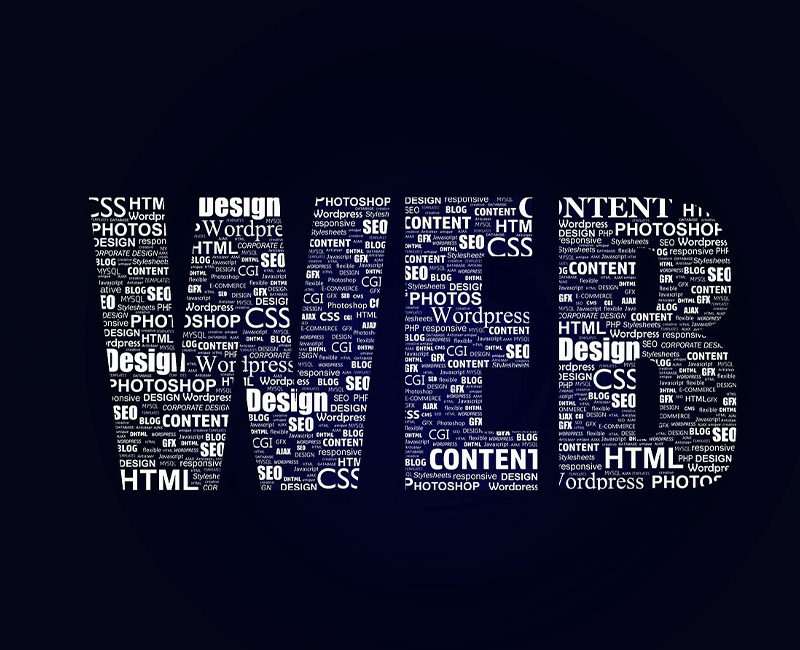
কোর্স ওভারভিউ
বিশ্বব্যাপী প্রতি মুহূর্তে তৈরি হচ্ছে হাজার হাজার ওয়েবসাইট। শখের কাজ কিংবা পরিপূর্ণ ব্যবসা সব ধরণের কাজের পরিচয় বহন করে ওয়েবসাইট। এজন্যই ডিজিটাল প্ল্যাটফর্মে ক্যারিয়ার হিসেবে ওয়েব ডিজাইনের বেশ চাহিদা রয়েছে। তাই আপনি যদি Web designer হিসেবে ক্যারিয়ার গড়তে চান, তাহলে আপনার জন্যই আমাদের Web Design Course. আমাদের web design course সাজানো হয়েছে কোডিং আর ক্রিয়েটিভিটির সংমিশ্রণে। এখানে প্রতিটি বিষয় ক্লাসে হাতে কলমে শিখানো হয়। তাছাড়া হোমওয়ার্ক বা প্র্যাকটিস ওয়ার্ক দিয়ে পুরো প্রক্রিয়ার সাথে আপনাকে বারবার অভ্যস্ত করা হয়। ফলে কোর্স শেষে আপনি একটি ওয়েবসাইটের ডিজাইন নিজে নিজে করতে পারবেন। আর এই certified web design course আপনার ক্যারিয়ারে দক্ষতার স্মারক হিসেবে কাজ করবে।
কোর্স সিলেবাস
Course Overview
- Understand the Course Outline
- Courseware Download
- Development Environment Setup
HTML5 - Tags
- Document Structure
- HTML5 Basics
- Headings & Paragraphs
- Text Formatting
- Links in HTML5
- HTML5 Nested Links
- HTML5 Lists
- Working with Images
- Tables in HTML5
HTML5 - Forms
- Forms in HTML5
- Creating a Contact Form
- Creating a Login Form
- Creating a Registration Form
HTML5 - Media
- Grouping Elements
- HTML5 Media Tags
- IFrames in HTML5
- Figure Tag in HTML5
- Collapse Elements with Details Tag
HTML5 - Website Structure
- Creating The Header
- Creating Nav Menu
- Creating The Banner
- Adding Content to Page
- Creating The Sidebar
- Building Page Footer
- Adding Copyright
CSS & CSS3 - Fundamentals
- Inline CSS
- Internal CSS
- External CSS
- Box Model in CSS
- Targeting Elements in CSS
- Designing with Box Model
HTML5 & CSS3 Website
- Building The Container
- Building The Website Header
- Creating The Nav Bar
- Making Drop-Down Menu
- Creating Image Slider
- Making Content Holder
- Creating Sidebar
- Making Footer
- Creating About-us Page
- Creating Services Pages
- Building The Products Page
- Building Contact Page
- Adding Nav-Menu
- Responsive Design (RWD) Explained
- Animation with CSS3
JavaScript - Getting Started
- Introduction to JavaScript
- What you should know
- Bismillah
- JavaScript Statements
- Animation with CSS3
JavaScript - Fundamentals
- Variables in JavaScript
- Conditions in JavaScript
- Operators in JavaScript
- Working with Browser Console
- Loops in JavaScript
- Functions in JavaScript
- Creating Custom Loops with Functions
JavaScript - Data Types
- Working with Arrays
- Numbers in JavaScript
- Strings in JavaScript
- Working with Dates Object
- Objects in JavaScript
JavaScript - DOM
- DOM in JavaScript
- Element Node Types
- Working with DOM Elements
- Changing Contents of DOM
- Creating New Elements with JavaScript
- Adding Events to DOM Elements
- Working with Form Elements
- Timers in JavaScript
JavaScript - Advanced
- Debugging in JavaScript
- Creating Modern Live Validation Forms
- Minify & Validate JavaScript
- Using JavaScript Libraries
- Working with Modern JavaScript
- Making Use Of Use Strict
- JavaScript Bad Practices
- JavaScript Regular Expressions
TypeScript
- Introduction to TypeScript
- What you should know
- What is TypeScript
- Why use Babel JS
- How to use Babel JS
- Installing Node JS
TypeScript - Fundamentals
- Let Syntax in TypeScript
- Using The Const Keyword
- Working with Template Strings
- Spread Operator in TypeScript
- Default Function Parameters in TypeScript
- Working with Object Literals in TypeScript
- Arrow Functions in JavaScript TypeScript
- Arrow Functions with This Scope in TypeScript
- Destructuring in JavaScript TypeScript
- Generators in JavaScript TypeScript
- Working with Class Syntax in TypeScript
- Class Inheritance in TypeScript
Bootstrap 5 - Getting Started
- Introduction to Bootstrap 5
- What you will need
- Hello World
- Bootstrap Document Structure
Bootstrap 5 - Layouts
- Breakpoints in Bootstrap 5
- Container Types
- Grid
- Grid Options
- Nesting Rows and Columns
- Column Vertical Alignment
- Column Horizontal Alignment
- Column Wrapping and Column Breaks
- Reordering and Offsetting Columns
- Margin Utilities
- Gutters
- Horizontal Gutters
- Vertical Gutters
- Horizontal and Vertical Gutters
Bootstrap 5 - Contents
- Typography
- Inline Text Elements
- Abbreviations and Blockquotes
- Working with Lists
- Images in Bootstrap
- Tables in Bootstrap
- Table Alignment, Nesting and Anatomy
- Figures in Bootstrap
Bootstrap 5 - Forms
- Forms in Bootstrap
- Form Control
- Checks and Radios
- Range
- Input Groups
- Floating Labels
- Form Layout
- Horizontal Forms
- Auto Sizing Forms
- Inline Forms
- Form Validation
Bootstrap 5 - Components
- Accordions
- Breadcrumb
- Buttons, Button Group, Button Toolbar
- Card
- Carousel
- Collapse
- Dropdowns
- List
- Navbar
- Modals
Bootstrap 5 - Helpers
- Clearfix
- Colors and Background
- Colored Links
- Ratios
- Positions
- Stacks
- Visually Hidden
- Stretched Link
- Text Truncate
- Vertical Rule
Bootstrap 5 - Utilities
- Backgrounds
- Borders
- Text
- Flex
- Sizing
- Spacing
- Gap
- Bootstrap Icons
Bootstrap 5 Admin Panel
- Introduction to ToDo Project
- Creating the Login Page
- Creating Dash Nav and Brand Logo
- Creating the Navbar Toggler
- Creating Navbar Items
- Creating Cards for Dashboard
- Creating Person List Page
- Creating Add Person
- Creating Person Details
- Creating Edit Details for Person
- Creating Delete Person
- Creating Category List Page
- Creating ToDo List Table
- Creating Add ToDo
- Creating Details Modal for ToDo
- Creating Edit Details for ToDo
- Creating Delete Modal for ToDo
Bootstrap 5 BLOG
- Blog Project Introduction
- What's Required for Template Building
- Creating The Index File
- Creating The Navbar and Brand Logo
- Creating Navbar Toggler
- Creating Navbar Items
- Creating The Search Field
- Creating The Home Banner
- Creating The Subscribe Modal
- Creating Home Posts Section
- Creating Blog Footer
- Adding Custom Effects To Navbar
- Creating Default Page Header
- Creating Post Loop For Default Page
- Creating Sidebar Subscribe Form
- Creating Categories and Archive Widgets
- Creating Page and Post Content Area
- Creating Comment Form for Posts
- Creating The Search Page
- Linking Everything Together
React JS - Getting Started
- Introduction to React JS
- Installing Browser Tools
- Installing Node JS for React
- Install VS Code for React
- Hello World in React JS
- JSX in React JS
React JS - Fundamentals
- What is a Component in React JS
- Create First React Component
- Stateless Component in React JS
- Props in React JS
- Events in React JS
- State in React JS
- Adding State to Note Component
- Refs in React JS
React JS - Project Sticky Notes
- Creating Board With Props in React JS
- Adding Child Elements to Board
- Updating & Deleting Notes
- Adding Notes
- Keys in React JS
- Mounting Components
- Setting Default Styles
- Updating Components
- Making React Components Draggable
- Setup & Install Create React App
- Building Scratch Pad With React JS
Create React App - Getting Started
- Introduction to Create React App
- Prerequisites
Create React App - What is React
- What is React
- Install React Tools on Chrome
- Install React Tools on Firefox
Create React App - React Elements
- Install Create-React-App
- Project Generation
- Creating React Elements
- Using JSX to Refactor Elements
Create React App - Components in React
- Creating React Components
- Creating Different Components
- Component Properties
- Working with Lists
- Adding Keys to List Items
- Display Images in React
- Working with Fragments
Create React App - State in React Component
- Conditional Rendering
- Destructureing Arrays and Objects
- Working with useState Hook
- Working with useEffect
- Incorporating useReducer with React
Create React App - React Asynchronous
- Using Hooks to Fetch Data
- Displaying Data from API with React
- Handling Loading States
Create React App - Testing in React
- Testing Platform using Create React App
- Using Jest to Test Small Functions
- Testing Library in React
- Testing Hooks with React Testing Library
Create React App - Working with React Routers
- Installing and Setting up React Routers
- React Routers Configuration
- Linking Components Together
Convert ToDo Project to React
- Installing Requirements
- Create React App Installation
- Clean up React Application
- Using External Components
- Installing Bootstrap CSS in React
- Customizing Bootstrap Components in React
- Start conversion